Joint Photographic Experts Group(.JPEG) is a standard method of compressing graphic images.
It is mostly used for storing and sending photographs on the Internet, due to its great compression technique. It is also referred to as by its file extension, i.e. JPG. JPEG an JPG (both refers to the same thing.)
It is mostly used for storing and sending photographs on the Internet, due to its great compression technique. It is also referred to as by its file extension, i.e. JPG. JPEG an JPG (both refers to the same thing.)
PDF, a proprietary format, controlled by Adobe, is a file format used to represent documents in a manner independent of application software, hardware, and operating systems.Today PDF files are used for documents such as magazine articles, product brochures, or flyers by many big websites.
Sometimes there is a need to convert files from .JPG to .PDF. There are many online services which provide such a service, but, this can also be achieved without internet and without submitting our personal files on other's servers.
This can be done as follows:
Step 1:
Goto-> Open With-> Google Chrome.{*If Chrome is not in the options, Goto-> Choose Program and select Google Chrome from the list}
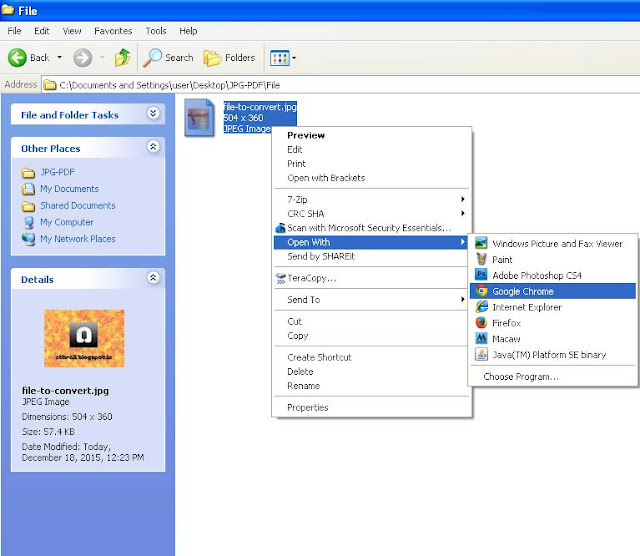
Step 2:
The image opens up in Chrome.
Now, on the keyboard, press "Ctrl + P" (control and p)
The Print window opens, in which "Change" the Destination to "Save as PDF"
(Change the layout taking care that the image fits the paper on the right side)
Step 3:
Change the details Such as Location and Filename and Click "Save"
Tada!!File will be saved at that Location as .PDF
Most image formats(.GIF, .BMP) which can be opened in chrome can be converted by this method!
Any doubts.... Comment below!










No comments:
Post a Comment